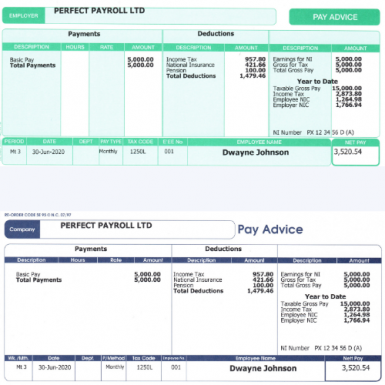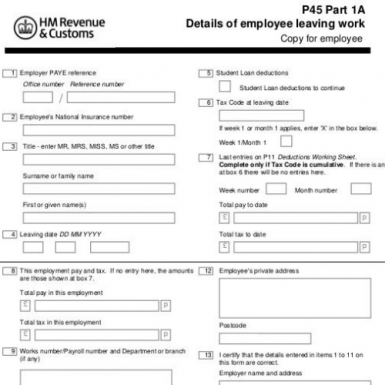Tips to Generate and Manage Your Wage Slip Online Easily and Securely

Managing your wage slips online is a great way to stay organized and keep track of your income over time. Whether you're a freelancer or an employee, having access to your wage slip in digital form can make taxation and other financial matters much simpler. This step-by-step guide will show you how to easily generate and manage your wage slips online, so you can start getting organized today. We'll cover everything from understanding what a wage slip is and why it's important to learn how to create and store it securely. So if you're looking for a better handle on your finances, read on to find out how to generate and manage your wage slips online.
What is a wage slip and why is it important
A wage slip is a document that contains details of your income and deductions, such as taxes and health insurance, that have been applied to your pay. Wage slips are important for a variety of reasons. Firstly, they determine your taxes and other deductions applied to your pay. This means that you must keep your wage slip for at least three years, so that you can reference it when it comes time to file taxes. They are also useful for maintaining record of your employment, as well as your hours, pay rates, and other relevant information. If you are self-employed, you will also need to keep track of your earnings and expenses for tax purposes. Another reason why it's important to keep track of your wage slips is to ensure that your pay is accurate. Finally, wage slips are also used to verify your identity at banks, online services, etc.
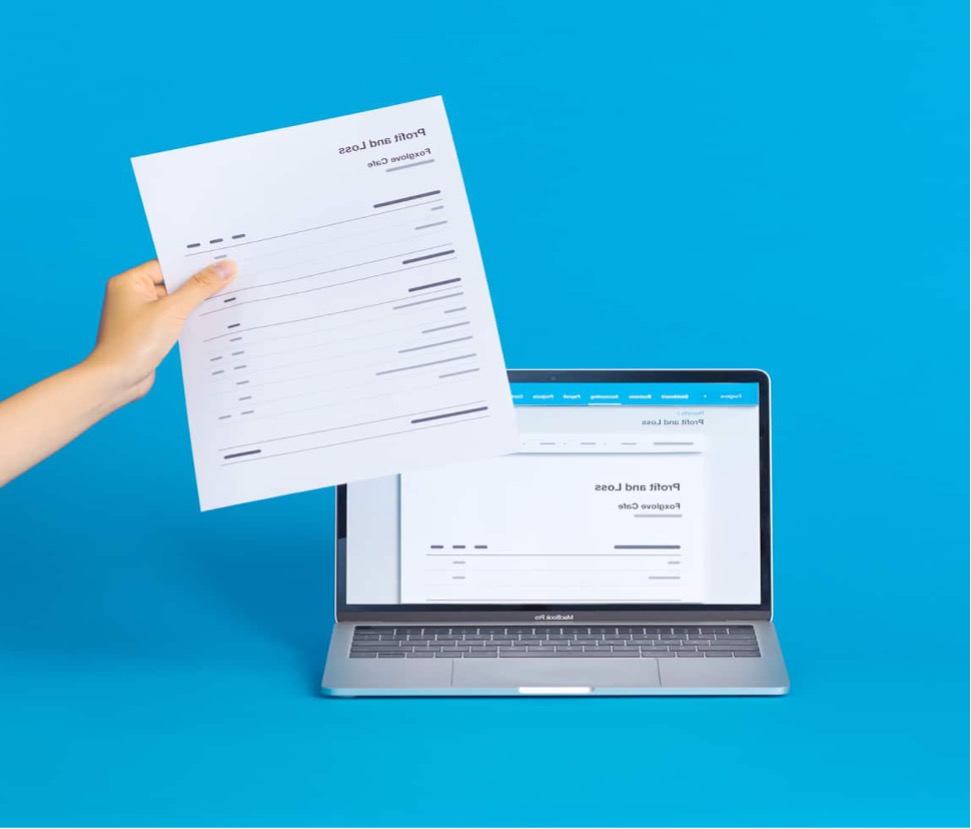
How to generate a wage slip online
Generating a wage slip online is a convenient and efficient way to manage your pay and taxes. It can be done quickly and securely, with minimal paperwork. First, you will need to sign up for an online payroll system that supports the creation of wage slips. Some popular options include getpayslips.com , quickbooks, sage payroll. Once you’ve chosen an online payroll system, the process of generating a wage slip is relatively simple.
When you log in to your payroll system, you will need to enter the details of each employee that requires a wage slip. This includes their full name, address, job title, pay rate, and any deductions. Depending on the system you are using, you may also be able to add comments or notes to help keep track of things.
Once all the details have been entered, you will be able to generate a wage slip for each employee. These slips can then be printed or emailed to the employees as required. You will also be able to access copies of these slips in your payroll system’s records for easy retrieval at any time.
Generating wage slips online is an easy and secure way to manage your payroll and ensure that all employees receive the correct pay and deductions. With the right software, you can create and store wage slips quickly and efficiently.
How to store and manage wage slips online
As mentioned above choose an online platform or software: There are many options available when it comes to platforms or software to generate, store and managing your wage slips. Choose one that is secure, reliable, and easy to use.
Open up a business payroll account with the choice of payroll platform or software and provide the required information. Create wageslips and upload wage slips as PDFs or other file formats that can easily be viewed by your employee.
Create seperate folders for each employee and organize your documents according to different departments. For example, create a folder for sales deaprtment with sales employee wageslips so that you can quickly find the documents whenever you need to.
Track any changes in employees salary, deductions, bonuses, or other information by creating different versions of the same document. This will make it easier to see how business expenses or income has changed over time.
By following above tips, you can manage and store employees wage slips securely and effectively online.
Tips for keeping employees wage slips organised
Organising your employees wage slips is essential for trackingincome and ensuring that employees are receiving the correct amount of salary each pay period. Always save an electronic copy of wage slips. Electronic copies are easy to access, store and can be printed out if needed.
Employees should keep their wage slips in chronological order. Keeping wage slips in chronological order will make it easier to review the payments over time and ensure that you are receiving the right amount.
Keep wage slips in a secure location. Wage slips should be kept in a secure location to prevent them from being stolen or misplaced.
Store wage slips in a filing cabinet or other secure location. A filing cabinet or other secure storage location is ideal for keeping wage slips safe and organised.
Employees must make sure to check their wage slip regularly. Checking wage slip regularly ensures that you are being paid correctly and will help you spot any discrepancies quickly.
Following the above rocmmendations will help employees and employers in keeping wage slips organised and secure. This will also save time and frustration when trying to find information about past payments or reviewing salary over time.
Best practices for secure online wage slip storage
If you plan on storing your wage slips online using a cloud storage service, you should take a few steps to ensure they are secure. First, you should use a strong password that includes a combination of letters, numbers, and symbols. You should also enable two-factor authentication, which will require you to confirm your login with a unique code sent to your phone. You can also use a password manager to help you create unique, strong passwords. Finally, ensure that you are selective about which documents you upload to your cloud storage and know what to expect if something happens to the service. If something happens to your digital copies, you may want to keep a physical copy of your wage slips.
What to do if you lose a wage slip
If you lose a wage slip, you will want to contact your employer to request a new one. Depending on your employer and the type of slip you lost, you may be able to do this online. You will also want to contact any other companies that may have received your wage slip to get a replacement. If you lose your p60. You can request a new p60 from your employer any time throughout the year, but you must do so before the end of February. If you lost your payslip at any point during the year, you would want to request a new one as soon as possible. If you lost your health insurance information, you should request a new copy as soon as possible. In most cases, you will have to fill out a new form, but it is important to do so as soon as possible.
Conclusion
Wage slips are important for various reasons, including determining your taxes and deductions, maintaining a record of employment, and verifying your identity at online bank or online services. You can generate a wage slip online using your employer-provided online wage slip or a wage slip generator if you don’t have this option.